Subscribe Our Youtube Channel
Unit-III
MULTITHREADING IN JAVA
1.What is
thread?Explain process based ,thread based multi threading?
Ans:
A thread is a
single sequential flow of control within
a program.
A single program having multiple threads, executing concurrently, can be termed
as multithreaded program.
Let us go to the
basics of multithreading, which is actually a form of multitasking.
Multitasking can either be process-based
or thread-based.
Process-based If we assume programs as processes, then process based multitasking is nothing but execution of more than one program concurrently. Processes are heavyweight tasks. In process-based multitasking, different processes are different programs, thus they share different address spaces.
Thread-based
Thread-based multitasking is executing a program having more than one thread, performing different tasks simultaneously. Threads are lightweight tasks.In thread-based multitasking, different threads are part of the same program, thus they share the same address space . Thread-based multitasking will be called as multithreading.
*** The objective of all forms of multitasking including multithreading is to utilize the idle time of the CPU.
Ideally a CPU should always be processing something.
The idle time of CPU can be minimized using multitasking.
MAIN THREAD
2.What is main thread? Explain?
Ans: Every Java program has a thread, that is main thread.
The JVM creates the main thread and calls the program‘s main()method from within that thread.
The JVM also creates some invisible threads, for tasks such as garbage collection etc.. The main thread spawns the other threads. These spawned threads are called child threads.
This main thread is always the last to finish executing because it is responsible for releasing the resources.
A static method, currentThread(), is used to return a reference to the current thread. The main thread can be controlled by this reference only.
We could also change the name of the main thread from main to any new name.
Example Renaming a Thread class MainThreadDemo
{ public static void main (String args[] )
{
Thread threadObj = Thread.currentThread(); System.out.println("Current thread: " +threadObj);
threadObj.setName("New Thread"); System.out.println("Renamed Thread: " +threadObj);
}
}
Output Current thread:
Thread[main, 5, main]
Renamed Thread: Thread[New Thread, 5, main]
If we see the output now, the information within the square brackets is the signature of the thread. The first element in the bracket is the name of the thread. The second element signifies the thread priority.The last element in the bracket is the group name for threads to which the thread belongs.
3.Explain Various ways of creating threads in java?
Ans:
The ways to create a new thread:
· By
inheriting the Thread class
· By
implementing the Runnable interface
By Inheriting the Thread Class
Threads can be
created by inheriting the java.lang.Thread class. All the thread methods
belonging to the Thread class can be used in the program because of the
extension (inheritance).
Steps to be
followed for thread creation:
· Declaring a
Class
Any new class can be declared to extend the Thread class, thus inheriting all
the functionalities of the Thread class.
classNewThread
extends Thread
{
......
}
Here,
we have a new type of thread, named as ‘NewThread’.
· Overriding the
run()
Method The run() method has to be
overridden by writing codes required for the thread. The thread behaves as per
this code segment. A typical run() method would look like
public
void run( )
{
//code
segment providing the functionality of thread
}
· The
third part talks about the start() method, which is required to create and
initiate an instance of our Thread class. The following piece of code is
responsible for the same:
newThread
thread1 = new newThread();
thread1.start();
The first line
creates an instance of the class NewThread, where the object is just created.
The thread is in
newborn state. Second line, which calls the start() method, moves the thread to
runnable state, where the Java Runtime will schedule the thread to run by
invoking the run() method. Now the thread is said to be in running state.
Implementing the Runnable Interface
Runnable Interface actually implemented by class Thread in the
package java.lang. This interface is
declared as,
public
interface Runnable
The interface
needs to be implemented by any class whose instance is to be executed by a
thread.
The
implementing class must also override a method named as run(), defined as the
only method in the Runnable interface as,
public void run( )
{
......
}
The object’s
run() method is called automatically whenever the thread is scheduled for execution
by the thread scheduler.
The
functionality of the thread depends on the code written within this run()
method. Other methods can also be called from run(). Not only this, use of
other classes and declaration of variables, just like the main thread, are also
possible inside run(). The thread will stop as soon as the run() exits.
The Thread
class has the following consructors.
· Thread(Runnable threadObj)
· Thread(Runnable threadObj, String threadName)
·Thread(ThreadGroup threadGroup, Runnable threadObj)
·Thread(ThreadGroup threadGroup, Runnable threadObj,
String threadName)
The above
threadObj is a reference to an instance of a class that implements the Runnable
interface and overrides the run() method. This defines where the execution will
begin.
threadName is
the name of the thread.
The third argument, threadGroup is the group name to which the thread belongs.
4.Explain Thread life cycle with
diagram?
Ans:
New In this state, a new thread is created but not started. The following
line of code is responsible for the same
Thread threadObj = new ThreadDemo();
Runnable
Thread threadObj = new ThreadDemo();
threadObj.start();
As soon as
start() is called, the thread is allotted the system resource as per the
scheduling done by the Java Runtime Environment. Now the thread has entered
into the runnable state.
Not Runnable From runnable state, a thread might move to the not runnable state, as
shown in Fig. This state is categorize the three valid states of Java. A thread
which is in any of these three states can be assumed to be in ‘not runnable’
state.
These three
states are WAITING, TIMED_WAITING, and BLOCKED.
Waiting In this state, a thread is waiting indefinitely for another thread to
perform a particular action (i.e., notify). Threads can move into this state
either by calling the methods Object.wait() (without time out) or Thread.join()
(without time out).
Timed_Waiting In this state,
the thread is waiting for another thread to perform an action (notify) up to a
specified waiting time. A thread can get into this state by calling either of
these methods:
Thread.sleep(),
Object.wait(), and Thread.join() (all these methods should be called with time
out specified).
Blocked In this state, a resource cannot be accessed because it is being used by
another thread.
A thread can
get into this state by calling Object.wait() method.
Terminated
This state is
reached when the thread has finished its execution. A thread can move to
‘Terminated’ state, from any of the above mentioned states. In this state, the
thread is dead. The death of a thread can either be natural or forceful.
A thread can
always be interrupted by using interrupt().
Output:
Thread -0 is New
Thread -0 is Runnable
Thread -0 is terminated
5.Explain java.io.FILE
CLASS with an example?
Ans:
The java.io.File class is worth mentioning, as it
neither belongs to the byte stream nor the character stream used for reading or
writing a file. This class is used to know the properties of a file-like path
of the file, whether the file exists or not, whether the file is a file or a
directory, and length of the file. Let us take a look at the example of File
class.
Example
import java.io.*;
class FileDemo {
public static void main(String args[]) {
File f = new File(args[0]);
System.out.println("File exists:
"+f.exists());
System.out.println("File can be
read:"+f.canRead());
System.out.println("File can be written:
"+f.canWrite());
System.out.println("File can be
executed:"+f.canExecute());
System.out.println("File name:
"+f.getName());
System.out.println("parent of File:"+f.getParent());
System.out.println("path of the
File:"+f.getPath());
System.out.println("Hidden File:
"+f.isHidden());
System.out.println("length of the fi le:
"+f.length());
System.out.println("last modifi ed time:
"+f.lastModified());
System.out.println("it is a File:
"+f.isFile());
if(f.isDirectory()) {
System.out.println(f.getPath()+ "is a directory");
String l[] = f.list();
System.out.println("\nDirectory Listing for
"+f.getPath() + "is:");
for(String a:l) {
File f1 = new File(f.getPath() + "/" +a);
if(f1.isDirectory()) {
System.out.println(a+ "is a directory");
f1 = null;
}
else
{ System.out.println(a+ "is a File");
f1 = null;
}
}
}}}
Output
For ‘Sample.txt’ file
C:\javabook\programs\chap09>java FileDemo
sample.txt
File exists: true File can be read: true
File can be written: true
File can be executed: true
File name: sample.txt
parent of File: null
path of the File: sample.txt
Hidden File: false
length of the fi le: 105
last modifi ed time: 1236860698637
it is a File: true
For ‘programs’ directory
C:\javabook\programs\chap09>java FileDemo
c:\javabook\programs
File exists: true
File can be read: true
File can be written: true
File can be executed: true
File name: programs
parent of File: c:\javabook
path of the File: c:\javabook\programs
Hidden File: false
length of the fi le: 12288
last modifi ed time: 1237062320960
it is a File: false
c:\javabook\programs is a Directory
Directory Listing for c:\javabook\programs is:
A.class is a File
B.class is a File
chap 6 is a directory
chap 7 is a directory
chap09 is a directory
chap3 is a directory
6.Explain FileInputStream
, FileOutputStream with example?
Ans:
FILE INPUTSTREAM
CLASS
FileInputStream (inherits InputStream) class is used
for reading a file
Methods
of FileInputStream Class
int
available() Returns the number of remaining bytes that can
be read from this input stream.
void
close() Closes this file input
stream and releases all system resources.
void
finalize() Ensures that the close
method of this file input stream is called when there are no more references to
it.
FileChannel getChannel() Returns the unique FileChannel object associated with this file input stream.
final
FileDescriptor getFD() Returns
the FileDescriptor object that represents the connection to the actual file in
the fi le system being used by this FilelnputStream.
int
read() Reads a byte of data from this input stream.
long
skip(long n) Skips over and discards n bytes of data from
the input stream.
File Input Stream Example
import
java.io.FileInputStream;
public
class DataStreamExample {
public
static void main(String args[]){
try{
FileInputStream
fin=new FileInputStream("D:\\testout.txt");
int i=0;
while((i=fin.read())!=-1){
System.out.print((char)i);
}
fin.close();
}
catch(Exception
e){System.out.println(e);}
}
}
Output:
welcome to world
FILE OUTPUTSTREAM
CLASS
FileOutput-Stream (inherits OutputStream) is used for
writing to a file.
Methods
of FileOutputStream Class
void
close() Closes this file output
stream and releases all system resources.
protected
void finalize() Cleans
up the connection to the file.
FileChannel
getChannel() Returns the unique
FileChannel object associated with this stream.
FileDescriptor
getFD() Returns the file
descriptor associated with this output stream.
void
write (byte [] b) Writes bytes from
the specified byte array to this fi le output stream.
void
write(int b) Writes the
specified byte to this file output stream.
FileOutputStream
Example
import
java.io.FileOutputStream;
public
class FileOutputStreamExample {
public
static void main(String args[]){
try{
FileOutputStream
fout=new FileOutputStream("D:\\testout.txt");
String
s="Welcome to World.";
byte
b[]=s.getBytes(); //converting
string into byte array
fout.write(b);
fout.close();
System.out.println("success...");
}catch(Exception
e){System.out.println(e);}
}
}
Output:
Success….
The content of a text
file testout.txt is set with the data Welcome to World.
testout.txt.
welcome to world
7.Explain Buffered Input/Output Stream Classes?
Ans:
BufferedOutput Stream Class
BufferedOutputStream class implements a buffered output stream that
can be used to write bytes to the underlying output stream without making
unnecessary calls to the underlying system for each byte.
Methods of BufferedOutputStream Class
void flush () Flushes
the output stream.
void write(byte[] b,int off, int len) Writes the specified number of bytes (len) to the output stream starting from the offset (off).
void write(int b)
Write the specified byte to the output stream.
Example Buffered Input/Output
import java.io.*;
class BufferedInOutStreamDemo {
public static void main(String args[]) throws
IOException
{
FileInputStream fis = new FileInputStream(args[0]);
BufferedInputStream bis = new BufferedInputStream(fi
s);
int n = fis.available();
bis.mark(n);
System.out.println ("Marked the stream");
byte b[] = new byte[n];
byte b1[] = new byte[n];
bis.read(b);
System.out.println("Contents of "+args[0]+
":"+new String(b));
System.out.println("Resetting the stream");
bis.reset();
System.out.println("Reading the stream again from
the marked point");
bis.read(b1);
System.out.println(new String(b1));
bis.close();
fis.close();
System.out.println ("Writing contents to :
"+args[1]);
FileOutputStream fos = new FileOutputStream(args[1]);
BufferedOutputStream out = new
BufferedOutputStream(fos);
out.write(b);
System.out.println ("Contents written");
out.close(); fos.close();
}}
Output
C:\javabok\programs\chap09>java BufferedInOutStreamDemo sample.txt
Demo.txt
Marked the stream
Contents of sample.txt: This is my sample file
Resetting the stream
Reading the stream again from the marked point
This is my sample fi le
Writing contents to : Demo.txt
8.Explain Randomly
Accessing A FILE With An Example?
Ans:
RandomAccessFile gives an opportunity to read or write
files from a specific location. This class has a method named seek (long pos)
that sets the file pointer at the specified position (pos).Now any read/write
operation on the file will start from this marked position.
Methods
void close() Closes this random access file stream.
long length() Returns the length of the file.
int read() Reads a byte of data from this file.
final boolean readBoolean() Reads a
boolean from this file.
byte readByte() Reads a signed eight-bit value from this file.
final char ceadChar() Reads a
character from this file.
final double readDouble() Reads a
double from this file.
final float readFloat() Reads a
float from this file.
void seek(long pos) Sets the file-pointer,
measured from the beginning of this fi le, at which the next read or write
operation occurs.
void setLength (long newLength) Sets the
length of this fi le.
int skipBytes(int n) Skips n bytes of input discarding
skipped bytes.
Random Access File
import java.io.*;
class RandomAccessFileDemo {
public static void main(String args[]) throws
IOException
{
System.out.println("Opening the fi le in read
write mode");
RandomAccessFile raf = new RandomAccessFile
("Sample.txt","rw");
raf.seek(raf.length());
String str = "\nContents appended using
RandomAccessFile";
System.out.println("Appending contents to fi
le");
raf.write(str.getBytes());
System.out.println("Contents appended");
System.out.println("Reading the contents of the
fi le....");
raf.seek(0);
while((str = raf.readLine())!= null)
System.out.println(str);
raf.close();
}}
Output
C:\javabook\programs\CHAP09~1>java RandomAccessFileDemo
Opening the fi le in read write mode
Appending contents to fi le
Contents appended
Reading the contents of the fi le....
This is my sample File
Contents appended using RandomAccessFile
Contents written
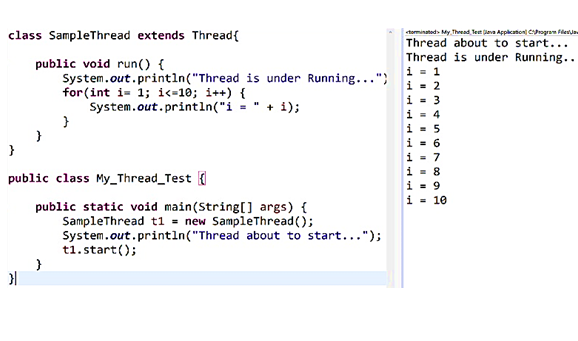



No comments:
Post a Comment